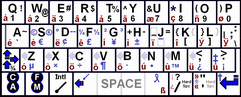MilliKeys Download & Installation
Q. Where do I download MilliKeys?
A. From SourceForge.net. After clicking
the following link, select the latest version under the heading
"millikeys".
Be sure not to select a file with
"Src" in the name. The "Src" files only
contain the source code, which you only might be interested in if
you are a programmer.
Q. How do I install it?
A. MilliKeys comes in two parts, the app and the hack:
MilliKeys.prc and MKeyHack.prc.
Both of these should be installed on your handheld. The app
(application) is used to configure MilliKeys, and the hack (more
pleasantly known as the system extension) is the thing
that actually takes over the graffiti area. The hack requires an extension
manager, preferably X-Master. If you don't have one already,
download X-Master. (X-Master home
page)
- Transfer MilliKeys.prc and MKeyHack.prc to your handheld
with HotSync (or whatever software you use)
- Make your stamp and put it on.
- On your handheld, run MilliKeys from the app launcher.
The hack will not work until you have run MilliKeys from
the launcher at least once. Once you start the program,
you should calibrate your stamp by pressing the
"Calibrate" button (on the Master Controls
screen.)
- Technical note: The built-in layout is contained
in the app, not the hack. When you run the app
for the first time, it copies the built-in layout
to a Palm database (.pdb file) where it can then
be used by the hack.
- If you have X-Master, you'll see an "Enable
hack" option on the Master
Controls screen. Enable this option to begin using
MilliKeys.
If you have some other extension manager,
open it and enable MilliKeys.
- For the built-in layout, be aware that the
applications button is now in the lower-left
corner of the graffiti area, not the upper-left
corner. The circled letters on the stamp replace
the silkscreen buttons: A is for Applications, M
is for Menu, F is for Find, and C is for
calculator. You must use an up stroke to use the
Calculator or Find functions.
Q. Where do I get the stamp?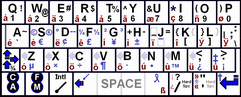
At the present time, MilliKeys is a do-it-yourself project;
you cannot order keyboard stamps from me. However, if you would
be interested in paying for stamps (and thereby donating to my
university education), please contact me. If several
people want stamps (or one person wants to make a large order),
I'll look into making them for you.
- Print out a stamp for your layout, such as this one, scaled down to the size of
your graffiti area. For example, a Palm III's graffiti
area is about 2.30 inches wide and 0.87 inches high. The
characters are very small, so use your printer's highest
quality setting and finest dithering. If applicable, turn
off the "maintain aspect ratio" option
(Unfortunately I made the stamps with a slightly
incorrect aspect ratio, because my initial measurements
were incorrect.)
How you print the stamp depends on
what software you have. IrfanView is a
freeware image viewer that can print to an exact
size. The free office suite OpenOffice.org (http://OpenOffice.org)
can also do this: insert the stamp into a blank document,
then resize it with the mouse, and as you drag it, the
size in inches is displayed in the status bar.
- Cut it down to size.
- Tape or glue it on the screen. Avoid glueing directly
on the screen unless you're sure it's safe for your Palm;
you might want to use an easily removable label or screen
protector underneath. For example, I have WriteRight
screen protectors so it's safe for me to glue it right on
(I wouldn't recommend this brand in general, however).
Alternately, print directly onto a sticky label. Another
possibility is to plaster your graffiti area with clear
tape (or any thin tape that leaves minimal residue when
removed), then glue the stamp to the tape.
Q. How do I use MilliKeys?
- See if your concern is covered in the FAQ
- Using the built-in layout: see Features
- Using the configuration program: click the Help button on
each screen for information on that screen's features.

[ Home Page @ SourceForge
/
Geocities | SourceForge
Summary | Qwertie's
Page ]